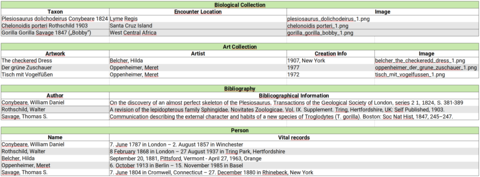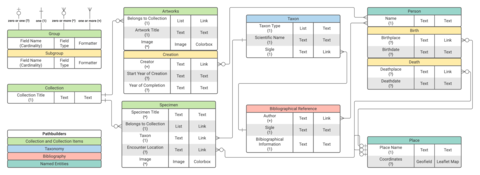As soon you have a more or less complete overview about your data model, you can start to implement it with the pathbuilder ... is the place where you define the WissKI structure, configure groups and fields and tell WissKI to which adapter it should send the queries. You can export/import your pathbuilder setup. The administrative name of a pathbuilder could something like Collection and Collection Items or Named Entities. . In the chapter Develop the ontology we use the pathbuilder ... is the place where you define the WissKI structure, configure groups and fields and tell WissKI to which adapter it should send the queries. You can export/import your pathbuilder setup. The administrative name of a pathbuilder could something like Collection and Collection Items or Named Entities. together with the Protégé ontology editor and and the Erlangen CRM to get in touch with ontology engineering. In this chapter we will take a deeper dive into pathbuilders structering elements and configuration options by implement more sophisticated parts the data model from our example museum.
Data Structure
Let's look again at the information about the objects of the museum on table 1. This table is not a database, nor is the information very structured. If we want to reflect this information to WissKI's pathbuilder ... is the place where you define the WissKI structure, configure groups and fields and tell WissKI to which adapter it should send the queries. You can export/import your pathbuilder setup. The administrative name of a pathbuilder could something like Collection and Collection Items or Named Entities. , we need to build pathbuilder ... is the place where you define the WissKI structure, configure groups and fields and tell WissKI to which adapter it should send the queries. You can export/import your pathbuilder setup. The administrative name of a pathbuilder could something like Collection and Collection Items or Named Entities. sets, groups, and fields and we have to think about the field types in which the data will be entered and displayed, how many records are allowed (or required) - and since we want to store linked open data - we have to deal with disambiguation.
Figure 1 shows the information from table 1 in database slang. We devided the information in four big groups (Collection and Collection Items, Taxonomy, Bibliography and Named Entities), every one of them will be one pathbuilder ... is the place where you define the WissKI structure, configure groups and fields and tell WissKI to which adapter it should send the queries. You can export/import your pathbuilder setup. The administrative name of a pathbuilder could something like Collection and Collection Items or Named Entities. . It is possible to put all groups and fields in just one pathbuilder ... is the place where you define the WissKI structure, configure groups and fields and tell WissKI to which adapter it should send the queries. You can export/import your pathbuilder setup. The administrative name of a pathbuilder could something like Collection and Collection Items or Named Entities. , but splitting it up makes it a bit more manageable. Next step to build groups as bundled information of things. As you can see, "Collection" is a group ... is a fundamental structure element of the pathbuilder ... is the place where you define the WissKI structure, configure groups and fields and tell WissKI to which adapter it should send the queries. You can export/import your pathbuilder setup. The administrative name of a pathbuilder could something like Collection and Collection Items or Named Entities. and can be used as a disambiguation point. Enabled groups resulting in bundles, if you click Save and generate bundles and fields. Administrative names are i. e. Collection or Person and machine names should be start with "g_", like g_person. as well as "Specimen". Groups can consists of fields or subgroups. If the information we connect to a group ... is a fundamental structure element of the pathbuilder ... is the place where you define the WissKI structure, configure groups and fields and tell WissKI to which adapter it should send the queries. You can export/import your pathbuilder setup. The administrative name of a pathbuilder could something like Collection and Collection Items or Named Entities. and can be used as a disambiguation point. Enabled groups resulting in bundles, if you click Save and generate bundles and fields. Administrative names are i. e. Collection or Person and machine names should be start with "g_", like g_person. consists only of one point, like "Artwork Title" in "Artworks" or "Scientific Name" in "Taxon" we create a field (called "Path" in pathbuilder ... is the place where you define the WissKI structure, configure groups and fields and tell WissKI to which adapter it should send the queries. You can export/import your pathbuilder setup. The administrative name of a pathbuilder could something like Collection and Collection Items or Named Entities. , but we will stay with the term field for simplicity), but if the information itself consists in multiple values, like the "Taxon" in "Specimen", we have to build groups. If the group ... is a fundamental structure element of the pathbuilder ... is the place where you define the WissKI structure, configure groups and fields and tell WissKI to which adapter it should send the queries. You can export/import your pathbuilder setup. The administrative name of a pathbuilder could something like Collection and Collection Items or Named Entities. and can be used as a disambiguation point. Enabled groups resulting in bundles, if you click Save and generate bundles and fields. Administrative names are i. e. Collection or Person and machine names should be start with "g_", like g_person. is only used by one other group ... is a fundamental structure element of the pathbuilder ... is the place where you define the WissKI structure, configure groups and fields and tell WissKI to which adapter it should send the queries. You can export/import your pathbuilder setup. The administrative name of a pathbuilder could something like Collection and Collection Items or Named Entities. and can be used as a disambiguation point. Enabled groups resulting in bundles, if you click Save and generate bundles and fields. Administrative names are i. e. Collection or Person and machine names should be start with "g_", like g_person. , we can create subgroups, like "Creation" in "Artworks" or "Birth"/"Death" in "Person", but if it may be used by multiple groups, it should be modeled at the top level of a pathbuilder ... is the place where you define the WissKI structure, configure groups and fields and tell WissKI to which adapter it should send the queries. You can export/import your pathbuilder setup. The administrative name of a pathbuilder could something like Collection and Collection Items or Named Entities. .
Pathbuilder
In this part, we will more explicit to demonstrate the behaviour and functionality of the pathbuilder ... is the place where you define the WissKI structure, configure groups and fields and tell WissKI to which adapter it should send the queries. You can export/import your pathbuilder setup. The administrative name of a pathbuilder could something like Collection and Collection Items or Named Entities. . Feel free to use your own semantics, groups and fields.
As shown in chapter Develop the ontology, you can add a pathbuilder ... is the place where you define the WissKI structure, configure groups and fields and tell WissKI to which adapter it should send the queries. You can export/import your pathbuilder setup. The administrative name of a pathbuilder could something like Collection and Collection Items or Named Entities. by clicking Manage Configuration Pathbuilders (WissKI section) and + Add Pathbuilder, enter a name for your pathbuilder ... is the place where you define the WissKI structure, configure groups and fields and tell WissKI to which adapter it should send the queries. You can export/import your pathbuilder setup. The administrative name of a pathbuilder could something like Collection and Collection Items or Named Entities. and click Save without form generation.
When creating groups inside a pathbuilder ... is the place where you define the WissKI structure, configure groups and fields and tell WissKI to which adapter it should send the queries. You can export/import your pathbuilder setup. The administrative name of a pathbuilder could something like Collection and Collection Items or Named Entities. , after choosing the steps, please be careful never to set a Datatype Property or Disambiguation Point. Groups do not need that. Click Save to reach the bundle configuration path.
Groups as entities
Within these pathbuilders our entities can be placed as groups. Click + Add Path enter a name for your group ... is a fundamental structure element of the pathbuilder ... is the place where you define the WissKI structure, configure groups and fields and tell WissKI to which adapter it should send the queries. You can export/import your pathbuilder setup. The administrative name of a pathbuilder could something like Collection and Collection Items or Named Entities. and can be used as a disambiguation point. Enabled groups resulting in bundles, if you click Save and generate bundles and fields. Administrative names are i. e. Collection or Person and machine names should be start with "g_", like g_person. , i. e. Collections. Click Edit beside Machine name and enter machine-name ... is the unique identifier of fields, they have to be lowercase and must not contain spaces or special characters, i. e. g_person, i_per_name or ref_per_place. for your group ... is a fundamental structure element of the pathbuilder ... is the place where you define the WissKI structure, configure groups and fields and tell WissKI to which adapter it should send the queries. You can export/import your pathbuilder setup. The administrative name of a pathbuilder could something like Collection and Collection Items or Named Entities. and can be used as a disambiguation point. Enabled groups resulting in bundles, if you click Save and generate bundles and fields. Administrative names are i. e. Collection or Person and machine names should be start with "g_", like g_person. , i. e. g_collections. While field/ group ... is a fundamental structure element of the pathbuilder ... is the place where you define the WissKI structure, configure groups and fields and tell WissKI to which adapter it should send the queries. You can export/import your pathbuilder setup. The administrative name of a pathbuilder could something like Collection and Collection Items or Named Entities. and can be used as a disambiguation point. Enabled groups resulting in bundles, if you click Save and generate bundles and fields. Administrative names are i. e. Collection or Person and machine names should be start with "g_", like g_person. names can be changed at any time, machine names are unchangeable after saving and since field/ group ... is a fundamental structure element of the pathbuilder ... is the place where you define the WissKI structure, configure groups and fields and tell WissKI to which adapter it should send the queries. You can export/import your pathbuilder setup. The administrative name of a pathbuilder could something like Collection and Collection Items or Named Entities. and can be used as a disambiguation point. Enabled groups resulting in bundles, if you click Save and generate bundles and fields. Administrative names are i. e. Collection or Person and machine names should be start with "g_", like g_person. names may be duplicated in different contexts, it is advisable to think of and follow naming conventions for machine names. As Path Type we select Group. Under Step you can choose the corresponding ontology class, i. e. E78 Curated Holding. Groups do not need data properties or disambiguations so just click Save. As Bundle select Create new bundle for this group ... is a fundamental structure element of the pathbuilder ... is the place where you define the WissKI structure, configure groups and fields and tell WissKI to which adapter it should send the queries. You can export/import your pathbuilder setup. The administrative name of a pathbuilder could something like Collection and Collection Items or Named Entities. and can be used as a disambiguation point. Enabled groups resulting in bundles, if you click Save and generate bundles and fields. Administrative names are i. e. Collection or Person and machine names should be start with "g_", like g_person. and click Save again. Bundles are Drupal structure units to configure menu items, input masks and views. Normally a new bundle should be created, unless one already exists due to a previous configuration and it should only be connected to the triple store via the pathbuilder ... is the place where you define the WissKI structure, configure groups and fields and tell WissKI to which adapter it should send the queries. You can export/import your pathbuilder setup. The administrative name of a pathbuilder could something like Collection and Collection Items or Named Entities. .
Fields as attributes of entities
Since groups are the things we want to say something about, fields are the attributes or properties of those things. You can add a field inside our group ... is a fundamental structure element of the pathbuilder ... is the place where you define the WissKI structure, configure groups and fields and tell WissKI to which adapter it should send the queries. You can export/import your pathbuilder setup. The administrative name of a pathbuilder could something like Collection and Collection Items or Named Entities. and can be used as a disambiguation point. Enabled groups resulting in bundles, if you click Save and generate bundles and fields. Administrative names are i. e. Collection or Person and machine names should be start with "g_", like g_person. by clicking + Add Path again, enter a name for your field beneath Name, i. e. Collection Title. Do not forget to choose a unique machine-name ... is the unique identifier of fields, they have to be lowercase and must not contain spaces or special characters, i. e. g_person, i_per_name or ref_per_place. , i. e. i_col_title. Path Type should be Path. Now select the steps, that match your semantics, i. e. E78 Curated Holding ( group ... is a fundamental structure element of the pathbuilder ... is the place where you define the WissKI structure, configure groups and fields and tell WissKI to which adapter it should send the queries. You can export/import your pathbuilder setup. The administrative name of a pathbuilder could something like Collection and Collection Items or Named Entities. and can be used as a disambiguation point. Enabled groups resulting in bundles, if you click Save and generate bundles and fields. Administrative names are i. e. Collection or Person and machine names should be start with "g_", like g_person. ) P102 has title (as the property) and Collection Title (as the attribute). The visualization of the ontology we created earlier in chapter Develop the ontology helps us now to find the path.
Choose a Datatype Property (usuallyP3 has note). Click Save. Under Choose fiels, select Create a new field for this path, keep the default settings (we discuss field types in detail later on) and click Save. Last step is to rearange the new created fields beneath the group ... is a fundamental structure element of the pathbuilder ... is the place where you define the WissKI structure, configure groups and fields and tell WissKI to which adapter it should send the queries. You can export/import your pathbuilder setup. The administrative name of a pathbuilder could something like Collection and Collection Items or Named Entities. and can be used as a disambiguation point. Enabled groups resulting in bundles, if you click Save and generate bundles and fields. Administrative names are i. e. Collection or Person and machine names should be start with "g_", like g_person. corresponding group ... is a fundamental structure element of the pathbuilder ... is the place where you define the WissKI structure, configure groups and fields and tell WissKI to which adapter it should send the queries. You can export/import your pathbuilder setup. The administrative name of a pathbuilder could something like Collection and Collection Items or Named Entities. and can be used as a disambiguation point. Enabled groups resulting in bundles, if you click Save and generate bundles and fields. Administrative names are i. e. Collection or Person and machine names should be start with "g_", like g_person. by dragging it slightly right. When you are finished, scroll down and click Save and generate bundles and fields.
Example screencast
Field configuration
Creating fields (or paths to name the path type) is very similar to creating groups, except the standard case is that you select a Datatype Property. Datatype properties do not link to classes like in the Step section above, but to literals (which are text units with extra features like language tags). You also have the possibility to use existing fields but as noted above, you normally want to select Create a new field for this path.
Field types and formatters
Field Types and formatters are among the most powerful tools in Drupal: In this guide we will use Text, List, Image, Geofield and Entity Reference, if you master these five, you can abstract the configuration to other field types. We already use the field type Text (plain) and the formatter Plain Text in the example above. This is the simplest way to create a field, but if we want to link to entities, we need another type of formatter.
If we model paths that matches pattern of other paths, we can connect those data. Assume we have the example structure from above, with a group ... is a fundamental structure element of the pathbuilder ... is the place where you define the WissKI structure, configure groups and fields and tell WissKI to which adapter it should send the queries. You can export/import your pathbuilder setup. The administrative name of a pathbuilder could something like Collection and Collection Items or Named Entities. and can be used as a disambiguation point. Enabled groups resulting in bundles, if you click Save and generate bundles and fields. Administrative names are i. e. Collection or Person and machine names should be start with "g_", like g_person. Collection, which has a field Collection Title, we can link those to entities.
Navigate to your pathbuilder ... is the place where you define the WissKI structure, configure groups and fields and tell WissKI to which adapter it should send the queries. You can export/import your pathbuilder setup. The administrative name of a pathbuilder could something like Collection and Collection Items or Named Entities. and add another group ... is a fundamental structure element of the pathbuilder ... is the place where you define the WissKI structure, configure groups and fields and tell WissKI to which adapter it should send the queries. You can export/import your pathbuilder setup. The administrative name of a pathbuilder could something like Collection and Collection Items or Named Entities. and can be used as a disambiguation point. Enabled groups resulting in bundles, if you click Save and generate bundles and fields. Administrative names are i. e. Collection or Person and machine names should be start with "g_", like g_person. by clicking + Add Path. Name it Specimen, choose Group as Path Type, select the Step http://erlangen-crm.org/200717/E20_Biological_Object and Save. On the next page select Create new bundle for this group ... is a fundamental structure element of the pathbuilder ... is the place where you define the WissKI structure, configure groups and fields and tell WissKI to which adapter it should send the queries. You can export/import your pathbuilder setup. The administrative name of a pathbuilder could something like Collection and Collection Items or Named Entities. and can be used as a disambiguation point. Enabled groups resulting in bundles, if you click Save and generate bundles and fields. Administrative names are i. e. Collection or Person and machine names should be start with "g_", like g_person. and save again.
Create a new field for the Specimen- group ... is a fundamental structure element of the pathbuilder ... is the place where you define the WissKI structure, configure groups and fields and tell WissKI to which adapter it should send the queries. You can export/import your pathbuilder setup. The administrative name of a pathbuilder could something like Collection and Collection Items or Named Entities. and can be used as a disambiguation point. Enabled groups resulting in bundles, if you click Save and generate bundles and fields. Administrative names are i. e. Collection or Person and machine names should be start with "g_", like g_person. by clicking + Add Path, enter the name Belongs to Collection (machine name: ref_spe_belongs_to_collection) choose the five steps E20_Biological_Object P46i_forms_part_of E78_Curated_Holding P102_has_title Collection Title and P3_has_note as the Datatype Property. Choose Concept 2: E78_Curated Holding as the Disambiguation Point (we will deal with this in a moment) and click Save. Choose Create a new field for the path and take a look at field configurations. Leave it as it is and we will get only plain text, but alter the Type of formatter for field to WissKI Link Formatter will automatically formats the field value to a link referring to the Collection entity. Click Save.
Example screencast
Lets try the link formatter: Click on WissKI Create and Collection, enter Biological Collection and click Save. Click on WissKI Create and Specimen enter Biological and you will see that autocomplete will ask you if you searching for Biological Collection. Choose it and save. You now notice that there is a link (here WissKI Entity 3 - no worries, we take care of the labels later on) that is referring to the Biological Collection Entity.
Example screencast
Disambiguation
The reason the linking works is because of WissKI's Disambiguation Point. Whenever we want to reuse grouped information, we need WissKI to tell where to find it. This process is called disambiguation and prevent the creation of redundant data. Since we have the collection already in our triple store, we do not want to create another one but select the existing. The Disambiguation Point on the path configuration tells where to search for existing entities with same field values and establish the connection.
Cardinality
Sometimes you want to restrict how many attributes can be assigned to an entity. Figure 1 shows that there are four possibilities:
- zero or one {?}
- one {1}
- zero or more {*}
- one or more {+}
And if you look closely on the entity Collection you will see, that it should have only one Collection Title (cardinality {1}). Navigate to the pathbuilder ... is the place where you define the WissKI structure, configure groups and fields and tell WissKI to which adapter it should send the queries. You can export/import your pathbuilder setup. The administrative name of a pathbuilder could something like Collection and Collection Items or Named Entities. Collection and Collection Items and click Edit. In row Collection Title click on the caret ˇ and Configure Field. In field Cardinality choose 1 and save The Cardinality is now at "one or more", because the field is not required. Options like "required to fill" belong to the advanced settings of fields and bundles and are located under Structure. Here you can also choose titles for the field or bundle names and make sortings.